Ebeco launches support for wireless m-Bus
Ebeco expands the possibilities of the EB-Therm 500 thermostat with an additional accessory: EB-Connect wM-Bus. The module enables cost-effective remote reading for energy monitoring of comfort heating.

The National Board of Housing, Building and Planning's building regulations when it comes to new construction of apartment buildings and premises are clear: energy consumption must be measurable. With the help of Ebeco's new EB-Connect wM-Bus solution, measurement is done in a cost-effective and easily accessible way. The EB-Connect board is activated when it is placed in the thermostat and energised. Through our free service, Garantera, the collected documentation of addresses is made available.
What is M-Bus?
Meter-Bus (M-Bus) is a communication technology. It is a European standard that, regardless of the manufacturer, can be used for remote reading of electricity and energy meters, as well as cold and hot water. The M-Bus standard defines how communication should work and how data should be formatted.
Both wired and wireless M-Bus are available. Encoding of data is done in the same way for both solutions, but the wireless solution sends data via radio on the unlicensed frequency band (868 MHz). Wireless M-Bus offers the same benefits for remote reading as standard M-Bus equipment, but without wiring and separate electricity meter, which makes the process significantly cheaper as well as both quicker and easier to install.
This is how you install EB-Connect wM-Bus
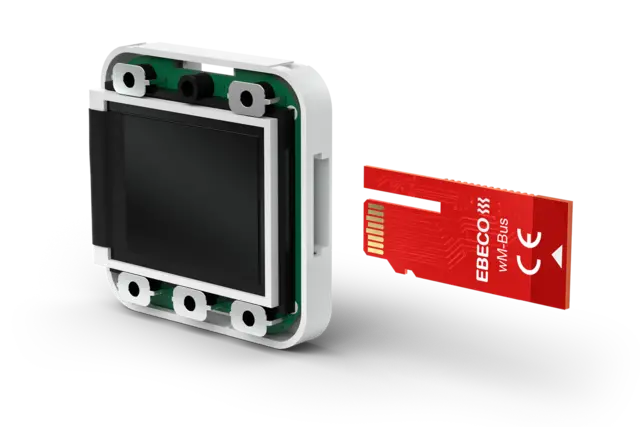
Install the Ebeco Connect wM-Bus
Simple module installation
Install the wM-bus module just as you would install EB-Connect WiFi.

Activate QR in the menu
Register the unit
Go into Installer/wM-Bus in the menu for the thermostat and select QR code to get the screen to display the QR-code, that you then use to register the measurement in Garantera.

Read the address details into Garantera
Scan the QR-code into the installation phase in Garantera
When you in Garantera have added EB-Connect wM-Bus in your installation, you can add the address details by scanning the QR-code that was produced in the thermostat. When the code is scanned all the details are read into Garantera. Then select add. The connection in Garantera is now complete and you can send the documentation on to the relevant party.