Ebeco Open API
On this page you will find information and access to our Open API. This service has been made available for you to develop your own smart solution.
Terms of use
The material provided through the Ebeco Open API must not be used to distribute malicious code or in any way that could damage Ebeco's trademark. We also want you to specify Ebeco as the source.
Getting started
With the Ebeco API you can control the underfloor heating in all installations where the EB-Therm 500 thermostat together with the EB-Connect WiFi module is present.
To use our open API, do the following:
- Install the EB-Connect WiFi module in the EB-Therm 500 thermostat
- Select network and enter the password for your network in the thermostat
- Download Ebeco Connect from App Store or Google Play
- Follow the instructions in the app to create an account
- Use the documentation below to create your own service or app.
Technical specifications
Ebeco's API is a REST API that expects and returns JSON.
Limitations
To avoid abuse of the API, the number of requests are throttled on ip-address level.
You are allowed to send a total of 10 requests in a period of 10 seconds and a total of 30 requests in a period of 60 seconds. If you exceed the number of requests the API will return “HTTP 429 Too many requests” during the rest of the above period. After the period expires the API will start responding again.
Note! The number of allowed requests can be changed at any given time by Ebeco without any prior notice.
Authentication
Authentication to Ebeco's API is done using a Bearer Token which is acquired from /api/TokenAuth/Authenticate. Usernames and passwords are the same as used in the Ebeco Connect app. In the examples below we use Postman for requests.
The Abp.TenantId parameter should always be passed in the Header and set to 1.

Username and password is then sent as a POST request to /api/TokenAuth/Authenticate.
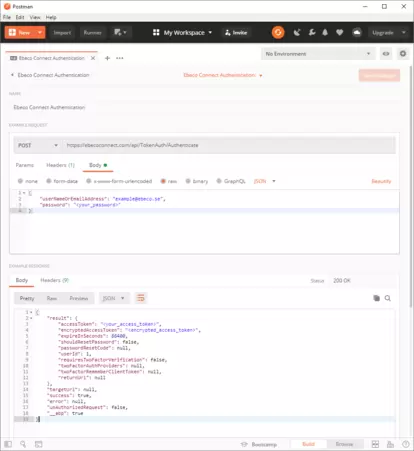
The accessToken parameter returned in the response is then used to authenticate to the Ebeco API.
Example:

We send a GET request to /api/services/app/Devices/GetUserDevices and authenticate the header with "Bearer <accessToken>". A JSON list of the logged in user’s thermostats is returned.
For a complete reference of methods and parameters, please see our Swagger documentation located at ebecoconnect.com/swagger